- We don’t ask any payment
- Fully 100% Free to signup and upload
- We Don’t collect tax from payout
- Fill all required details and start earn online
How to create Google Drive Image Link?
Step 1: Go to Google Drive , upload image file and right click the image file that you want to share, then click on “Get shareable link”
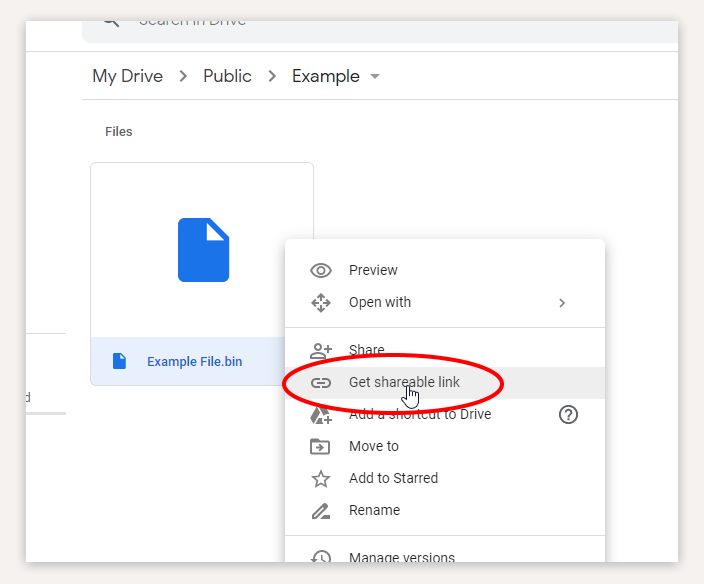
Step 2: In the window that comes up, change the visibility to “Anyone with the link”
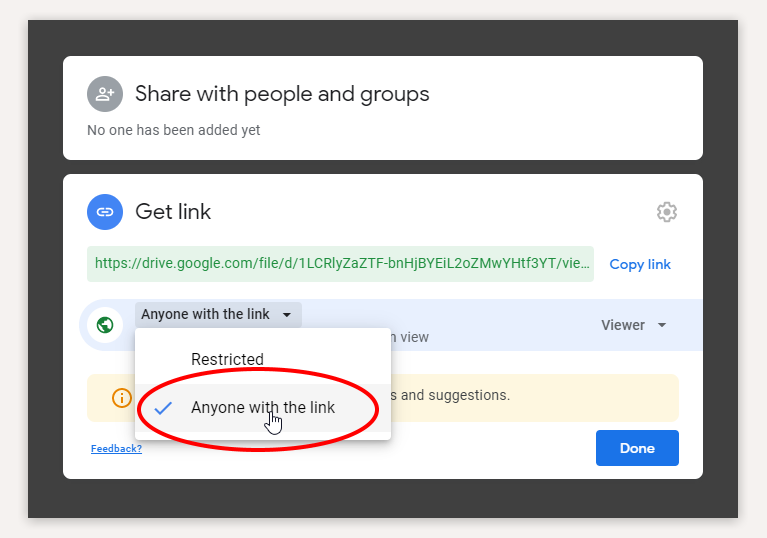
Step 3: Click “Copy link”
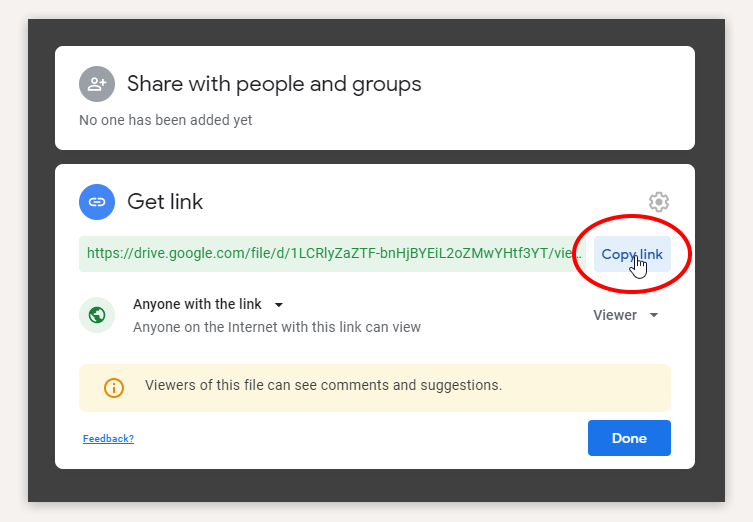
Step 4: Paste that link into the text box above